How To Join A CircleOnce you are logged in to the Member Center, click on "My Community".
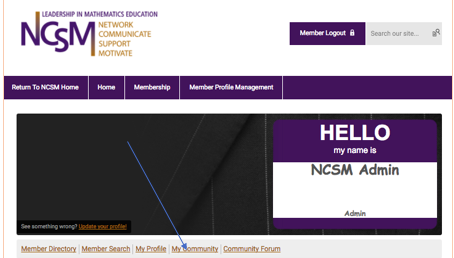 Click on "My Features" and then "Circles" in the dropdown: 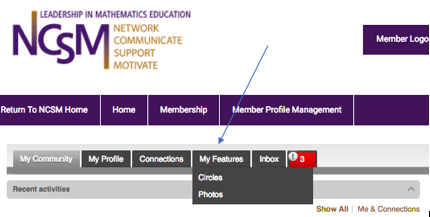 After clicking on "Circles", you may view all Circles that you are currently a member of, or create a new Circle (on far right): 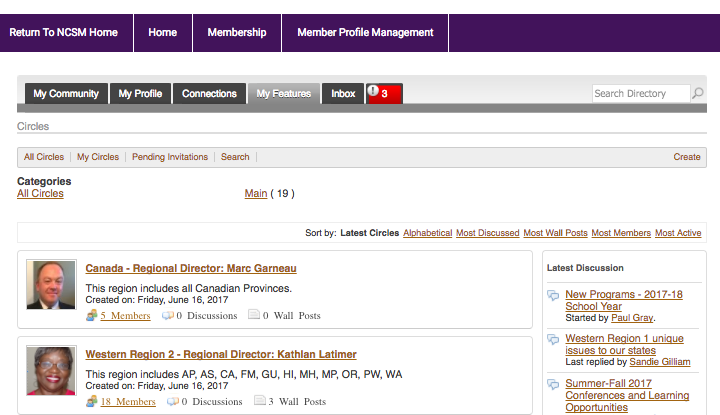 To join a Circle, click on the Circle title and then the "Join Circle" button on the right: 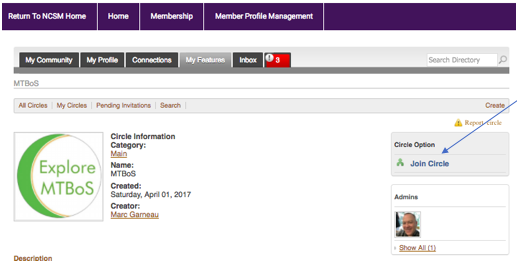 Email PermissionsCurrently your email permissions are set to receive notifications for all Circle communications. If you do not want to receive these notices by email, you may edit your permissions by logging into the "Member Center," clicking on "My Profile" and then "Contact Preferences." If you choose to turn off all permissions or notifications, you will still have access through the "Member Center."
|
