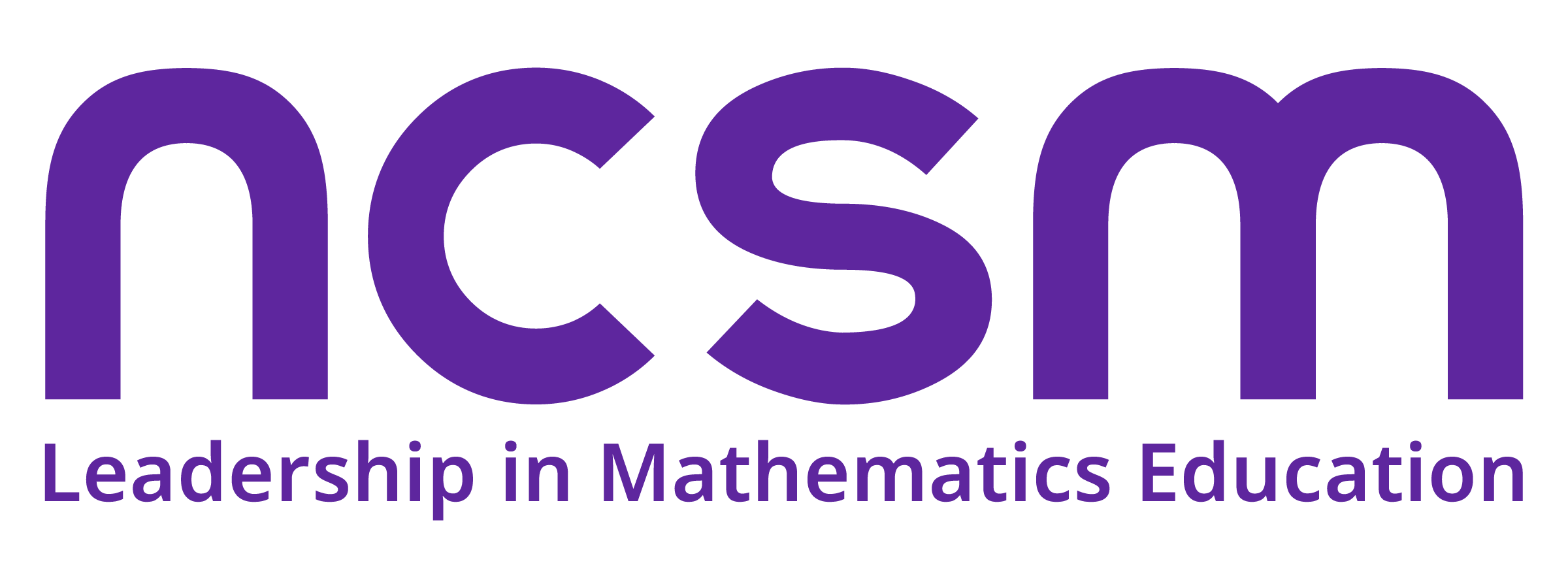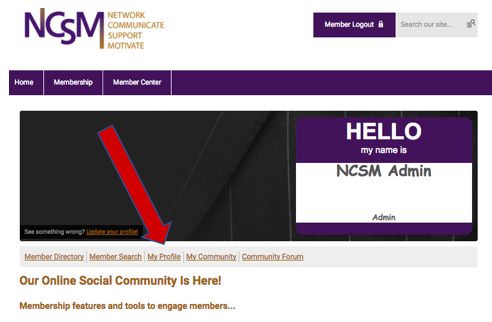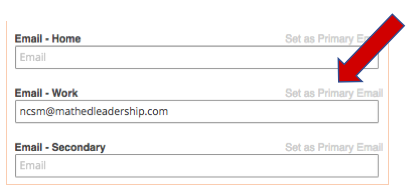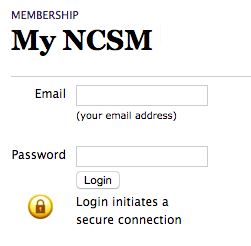Welcome to the new NCSM member center!NCSM has made the change to a new member management software that now allows our members to update their profiles (both personal and professional information) anytime they need to. This new system is user friendly and makes it easier to renew your membership year after year. Another great feature is the option to 'auto-renew' your membership upon expiration. If you choose this option, you won’t have to worry about your membership lapsing, or receiving those reminder emails from us. To access your profile and the NCSM members only resources, you'll need to set up your password in this new software. Please use the email address associated with your member profile. Click here to enter this email address...you'll receive an email to set your password. Once you have created your password, login here using your email address as your username and your new password. While you are logged in, please update and complete your profile (it is searchable to help people find you). To do this, click on “My Profile” and then the 'edit' button. Please update all of the fields in your member profile. You can even upload a photo!
Identify Your Preferred Contact InformationBe sure to let us know how you would like to be contacted by identifying in your profile your preferred email, mailing address and phone number. You’ll see this option in the edit section above each field in light gray font color…to select the field as primary just click on, “Set as primary…” It’s as simple as that!
The new member center features social networking tools called forums and circles which promote networking and collaboration amongst colleagues. These tools provide avenues for members to communicate with each other and to share documents, photos, etc. Circles are very similar to a Facebook group. While there are several already made on the new NCSM member center, you can create your own and invite your member colleagues to join. The possibilities for circles are endless. These can be created based on geographic region, current issues, special interests, teaching level, coaching/mentoring, etc. Forums are a discussion tool where members, leaders or NCSM staff can post questions, comments or association communications and members can provide feedback or post follow-up questions. Like the circles, there are some forums already created but you can add a topic to a forum or join one whenever you would like. These forms of communication are informal, however, they will be monitored to insure the content posted is both acceptable and respectful. After you've completed the process of setting your password and updating your profile in this new software, you will continue to login to the NCSM website as you've done in the past using your new credentials. Professionals say that one of the biggest reasons they join their professional association is for the networking opportunities. We now have these wonderful tools to help with just that. Another great benefit of membership! We are excited about the new opportunities this member center brings and to be able to offer even more benefits for connecting, collaborating and advancing our profession! We hope you will be, too!
|